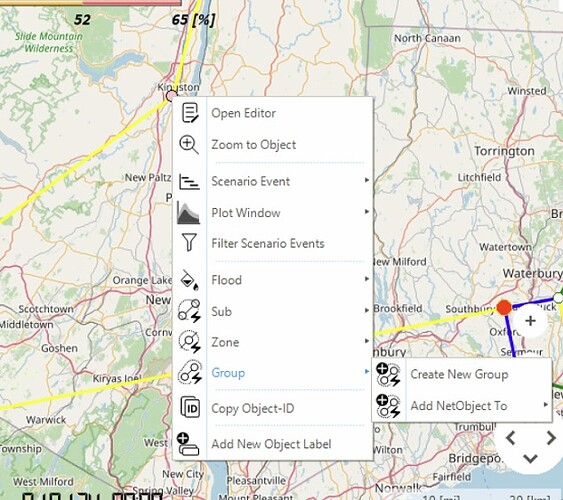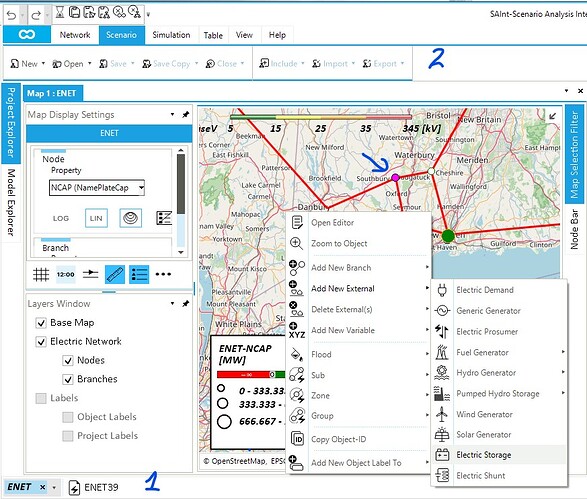Hi. I have a super basic question. I’m trying to add a new external to a node, specifically an electric storage external.
When I click on the external in the map, I see a different menu than is shown in the how-to docs. See the image below.
I also would have expected to see a “create new external” option when right-clicking the Externals list in the model explorer, similarly to how it is documented in “adding an ancillary service”. All I see there is an “Open Electric External Table” option. Interestingly, I also don’t see a “create ancillary-service” when right-clicking the Ancillary Service grouping.
A few other things I tried:
- right-clicking various areas of the “table viewer” window and didn’t see a way to add a row
- right-clicking various areas of the externals section in ENET “property editor” window
- Watching tutorial videos for instances of external creation
All to no avail.
I must be missing something. Maybe I opened the network in some sort of read-only configuration?
Thanks in advance for the help!
Hi Sean,
thanks for your question and the clear explanation of your problem.
What prevents you from editing the network is that you have a scenario loaded, which is hinted at by the entry “Scenario Event” in the context menu in the picture you shared.
SAInt allows changes to a system’s structure, geometry, and topology only when a scenario is unavailable. When a scenario is active, the “editing” is on the events, not the network. Adding a new external, like electric storage, changes the network’s structure.
You can check if a scenario is active by looking at the tab “Scenario” (top part of the SAInt main window, number 2 in the following picture), which should have a lot of options active (in the image is not active), or the status bar (bottom-left part of the main window, number 1), where the name of the scenario is reported next to the name of the network.
You can close an active scenario using “Close” from the tab “Scenario”.
In the following picture, I selected a node and right-click to bring up the context menu, where I can add a new external.
I hope this answers your question.
Happy SAInt computing!
Ciao,
Nicola
Hi Nicola,
I see! That makes sense. I am able to add externals now after closing the scenario.
Just a thought:
It might be more intuitive for the beginner user if there was some indication of this concept in the GUI.
For example, I noticed that the “New” buttons next to ESUB and EZN in the network banner were greyed out, and I was wondering why. When you hover over the “New” button with the scenario closed, it displays a touchtip that says “Create new sub”, but when greyed out there’s no touchtip displayed. If it said something like “Scenario must be closed to edit network” that would have helped avoid my confusion.
Thank you for the clear explanation!
Hi @seanjennings!
Thank you for the thoughtful recommendation for a simple change to improve the user experience. We are constantly making adjustments to the tool to ensure that the processes are as clear and simple as possible. User comments such as yours are especially meaningful, as they provide an external perspective for us to consider.
We hope your modeling has been fun thus far, and that you continue to find the tool helpful!